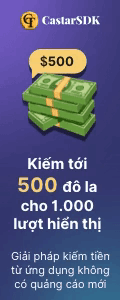Tk paypal của mình bị limit , sau khi mình gỡ gần hết thì nó gửi thư như này về cho mình
To resolve the negative balance, you need to add money to the account.
Here’s how:
1) Log in to the PayPal account.
2) Click ‘Resolve Negative Balance’ in the account Overview.
3) Choose an option to add money to the account.
4) Click ‘Continue’ and follow the instructions.
ai bị như này giúp mình với vì mình chả tìm thấy cái resolve negative balance ở đâu cả :binhsua72:
To resolve the negative balance, you need to add money to the account.
Here’s how:
1) Log in to the PayPal account.
2) Click ‘Resolve Negative Balance’ in the account Overview.
3) Choose an option to add money to the account.
4) Click ‘Continue’ and follow the instructions.
ai bị như này giúp mình với vì mình chả tìm thấy cái resolve negative balance ở đâu cả :binhsua72: